

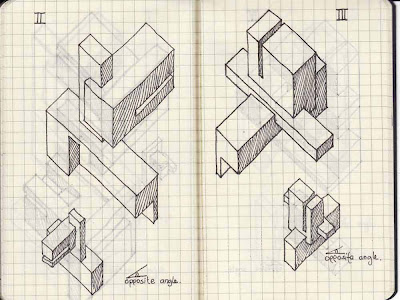
Works from Previous years
Please do not duplicate
ASSESSMENT CRITERIA
![]()
In addition to the overall course assessment criteria students will be assessed on the level and extent to which they engage with the criteria listed below:
THE THREE WORDS _ Do the three words work together to suggest a distinctive and significant approach to engaging with each artists work?
THE 18 SKETCH SECTIONS _ Do the 18 sketch sections communicate a distinctive and significant approach the student has taken with respect to the artists work and their relationship to the datum?
THE 36 CUSTOM TEXTURES _ Do the 36 custom textures demonstrate enquiry and experimentation with respect to ideas of measurement?
THE STAIR _ Does the stair demonstrate a distinctive and significant approach to bringing the completed artwork into the gallery?
THE ANIMATIONS AND ARCHITECTURE _ Do animations demonstrate that the student has thought about the relative size of each element, what their proportions are, their orientation, how texture and color map over their surfaces and how all of the above work together to establish the balance or otherwise of their scheme?
Complete by Sunday March 27 by 9:00pm.
1. Continue to develop your Sketchup model through to a high level of conceptual resolution. This model should include the best examples of your custom textures (remember, not all of the models geometry needs to be textured) and the scenes used to construct your animations.
2. Upload 3 images of your developed Sketchup model and the set of 2 dimensional section drawings from your notebooks to your blog. Include each materials name as a caption.
3. Create 3 short (15 second max) animations based on the points of view and sections discussed above. Use the export settings shown below.
Note: With video animation there are a great deal of options in terms of how a video is saved. In sketchup you can specify the frame size, the frame rate, the file type, the codec (compression and decompression type) and aspect ratio to name a few. For your animations in exp1 use the settings below.
3. Upload your final Sketchup model to Google Warehouse. Include "ARCH1101", "EXP1", "2011" and your "Full Name" as tags to your Google Warehouse uploads. See below for a tutorial on how to do this; the appropriate section is labeled "Share your models in the 3D Warehouse". http://sketchup.google.com/support/bin/answer.py?answer=37939&topic=9061
4. Upload the 3 short (15 second max) animations to YouTube and embed them in your blog. Include "ARCH1101", "EXP1", "2011" and your "Full Name" as tags to your YouTube uploads
Worthwhile having a look at the http://www.russelllowe.com/arch1101_2011/experiment1/reference/arch1101_marking_schedule_exp1.pdf
Good luck
Anu
The important think for you to think of is not just the form of the stairs but
Their rhythm – Pace of movement
Dimension, geometry and profile
Are they enclosed, exposed…
How their descend and ascend
Stairs mediate AND connect planes so think of them as a habitable threshold
 https://blogger.googleusercontent.com/img/b/R29vZ2xl/AVvXsEh2nI-2nh8Q0Phu_H8fkFZbcZ8KpgiImil9ur-MMrSMcvyfcI2_p66qfK-bOdc0JgWeVfqmXFuHFJ8WyMcJplR6lHOmADcN_WRTMxukkzS9wghgi_DCGqaXnwPzBcJhDPhWtsvMQ_ISqJau/s1600/escher-stairs-g.gif
https://blogger.googleusercontent.com/img/b/R29vZ2xl/AVvXsEh2nI-2nh8Q0Phu_H8fkFZbcZ8KpgiImil9ur-MMrSMcvyfcI2_p66qfK-bOdc0JgWeVfqmXFuHFJ8WyMcJplR6lHOmADcN_WRTMxukkzS9wghgi_DCGqaXnwPzBcJhDPhWtsvMQ_ISqJau/s1600/escher-stairs-g.gif http://www.hss.adelaide.edu.au/philosophy/inconsistent-images/piranesi/Piranesi_carceri%20XIV.jpg
http://www.hss.adelaide.edu.au/philosophy/inconsistent-images/piranesi/Piranesi_carceri%20XIV.jpg http://amazingdata.com/mediadata41/Image/fun_cool_offbeat_weird_origamic-architecture-sideways-steps_200908030750199640.jpg
http://amazingdata.com/mediadata41/Image/fun_cool_offbeat_weird_origamic-architecture-sideways-steps_200908030750199640.jpg https://blogger.googleusercontent.com/img/b/R29vZ2xl/AVvXsEhEqCoC1n9WS0Wt6olP1O27lxKUGx0mw7awQWNhSOscOyxw0H-UUAImguja5gF9M-KNEXQmJfZ4UTZm4e-PVaUj-MYbJYSDloleprK1QaHhI6Hmvk8nP05gEqPBcjiykinKxo52gzUx9WV0/s1600/Laurentian+Library+Stair+-+View+2.jpg\
https://blogger.googleusercontent.com/img/b/R29vZ2xl/AVvXsEhEqCoC1n9WS0Wt6olP1O27lxKUGx0mw7awQWNhSOscOyxw0H-UUAImguja5gF9M-KNEXQmJfZ4UTZm4e-PVaUj-MYbJYSDloleprK1QaHhI6Hmvk8nP05gEqPBcjiykinKxo52gzUx9WV0/s1600/Laurentian+Library+Stair+-+View+2.jpg\ http://farm3.static.flickr.com/2008/1928244908_293c278d24.jpg
http://farm3.static.flickr.com/2008/1928244908_293c278d24.jpg




Complete by the beginning of next weeks tutorial.
1. In consultation with your tutor take one of the sections created in class and develop it in 3 dimensions using Google SketchUp 8.
Note: In Google SketchUp begin by following the "Google Sketchup New Users" video tutorials here: http://sketchup.google.com/training/videos/new_to_gsu.html. Do parts 1-4. Have the "Instructor" open while you select tools to use WINDOW > INSTRUCTOR. We expect that the 3 dimensional model will be different than you first imagined in your sketch's, this is a normal part of the design development process so move ahead with confidence as your 3 dimensional model "evolves".
TIP: You will be most successful when learning computer software if you work together in groups. Your collegues in ARCH1101 are one of your most valuable resourses.
2. Save two images from your SketchUp model and upload them, along with the page from your sketchbook that you based it on, to your blog. Include the two words that the architecture responds to as a caption to the images and confirm your material selection.
3. In the "Dashboard" of your Blogger account go into "Settings" then "Comments" and then change "Who Can Comment?" to " Anyone - includes Anonymous Users". Make sure you hit the "Save Settings" button at the bottom of the page.
Note: make sure you save the SketchUp model in a safe place as it will be a part of your EXP1 submission.